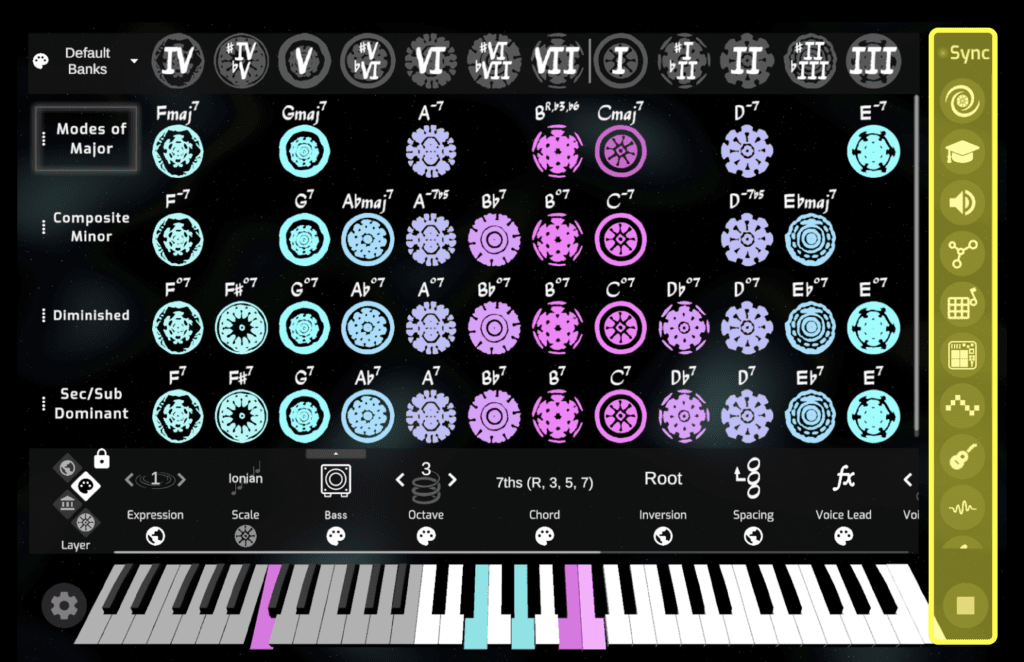
The sidebar is the vertical menu on the right side of your device, home to:
Cymasphere Universe (coming soon)
Where users share palettes, banks, & themes. Explore educational video content…
Audio Sampler
The audio sampler that loads and plays SFZ / SF2 instruments (open-source sample library format) directly from Cymasphere. Free SFZ…
Devices Menu
The Devices menu is where you select all MIDI input and output devices that Cymasphere can use. MIDI input devices…
MIDI Mapping / Controller Assignments
Seamlessly connect your MIDI controllers to control Cymasphere using the MIDI Mapping menu. A mapping consists of a controller message…
Voice / Channel Matrix
The Voice / Channel Matrix offers complete customization over the output destination of each voice in a voicing. Each voice…
Sequencer
The sequencer orders each voice of a voicing to play rhythmically in sequence. BPM (beats per minute) determines the tempo…
Dynamics
The dynamics menu sets loudness (velocity) of each note. Modulate the velocity using swells to create expressive phrases.
Voice Lead (menu)
Control the voice lead range and behavior to smoothly connect chord voicings, engage Low Interval Limits, and more…
Sustain
The sustain setting holds notes until another cymatic is played. It is located in the vertical menu on the right….